AudioWagon documentation
This app will play audio files from an attached USB flash drive in cars equipped with Android™ Automotive OS (for example Polestar 2™, Volvo XC40 Recharge™, Renault Mégane E-Tech™, GMC Sierra™, …)1.

Features
- common audio file formats including MP3, WAVE, FLAC, AAC, MIDI(!) and more.
- browse by track, artist, album, or file/directory
- media actions:
- play / pause
- skip forwards/backwards
- seek forwards/backwards
- shuffle and repeat mode
- tracks and albums show album art
- compilation albums are indicated (if marked as such in metadata)
- persistency: remembers the last used playback queue and playback position
- search: search for entries using the on-screen keyboard
- 5-band equalizer with multiple presets and customization
- ReplayGain for volume normalization of tracks
- gapless playback for FLAC files
- support for voice input
- playlists (m3u, pls, xspf) can be played back from file view
Release notes
Please see Github for a list of changes for each version of the app.
How to use
-
Install the app via the Google Play Store
-
Format a USB flash drive using FAT32 filesystem (in Windows you can use Rufus for example).
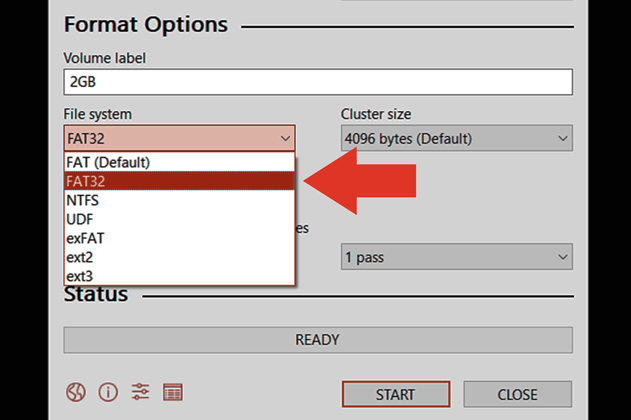
- Insert the USB flash drive into the car’s USB port that is connected to the Android infotainment system (usually marked with a white outline). Depending on your car model, you might need an adapter for USB-C.


- Wait a few seconds, then tap OK to allow access to the USB drive contents in the popup window
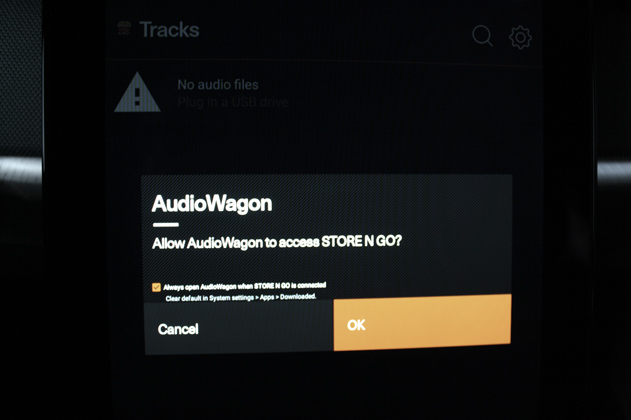
- If you have installed the app for the first time, you have to do the following 3 extra steps: you get a warning that you need to accept the legal disclaimer in the settings. Open the AudioWagon settings using the respective icon (looks like a gear or some horizontal sliders).
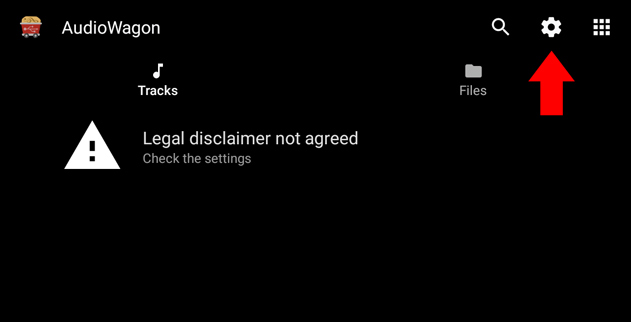
- In the settings screen tap on “Show legal disclaimer”
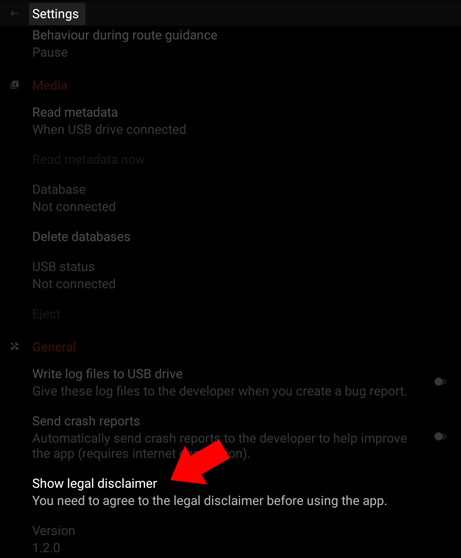
- Read through the legal disclaimer and tap “Agree”. Then return to the main screen using the arrow in top left corner.
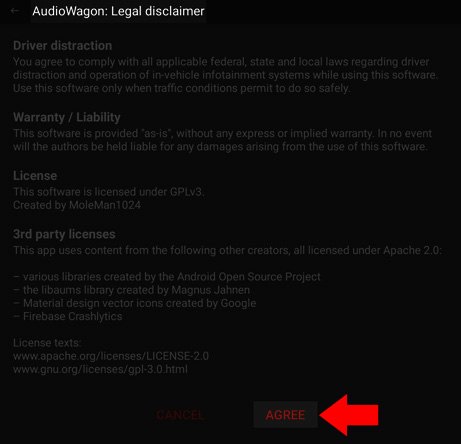
- Wait for indexing to complete or use the file/directory browser
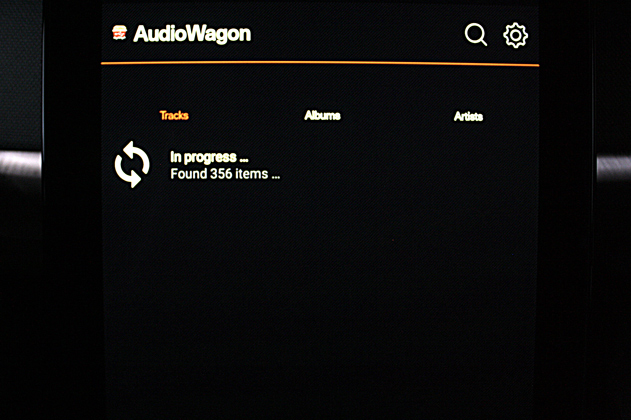
- Enjoy 🤩
Limitations
- The app will not work with the Volvo EX30 car, because the Android software in that car does not support USB host mode
- The app will not work with Polestar/Volvo OTA car software version 2.0 nor 2.1. You will need the car software version 2.2 or higher that includes the CarPlay Update (or 1.9 or lower) which re-enables the USB data connection.
- The app can not play back .wma files. Also Android does not support files encoded with “Apple Lossless Audio (alac)” codec.
- The app does not work with music stored on iPod, iPhone nor Android phone, you need to use a USB mass storage device formatted as FAT32 (for example a USB flash drive)
- SanDisk Extreme Portable SSD is not supported, because it behaves differently than most regular USB flash drives
- The app does not work with a BDYING Car USB CD Player (see issue #95)
-
Some people have reported issues when using the app with a USB to micro SD card adapter where no files could be played back and lots of error messages were shown. In such cases the adapter is probably not compatible with the library I use to read the filesystem, please try with a USB flash drive instead, I have not heard about problems with those.
This problem applies only to certain adapters, I also have reports where similar adapters were working normally.
Frequently asked questions
See the FAQ section.
How do I report an issue?
If you encounter any issues, first read this page and the FAQ. If that does not help, please let me know, I will try to fix the issue. If possible provide all of the following info to me at my email (see below, or you can use GitHub):
- What happened? Describe ALL steps that you did EXACTLY. Please mention even minor details (e.g. did you leave/enter the car before you saw the issue occur?). Also be precise: saying that something “does not work”/”is broken” is not helpful, rather describe what the behaviour of the app actually is.
- What did you expect to happen?
- At what date/time did the issue happen? (so I can align with the timestamps in the log files)
- Which version of AudioWagon were you using? (version number can be found in the settings screen)
- Which car are you using? Which version is your car’s software? (e.g. P2124 on a Polestar 2). The issue might come from the car maker’s software and not AudioWagon
- Log files are being created continously on your USB drive (if this is enabled in the settings). Please attach these log files from around the date/time when the issue happened. If unsure about the date, just provide everything. If you can reproduce the issue easily, turn on logging in the settings, do whatever you need to trigger the issue, then turn logging off again, then the latest log file should contain the issue. The log files have filenames like
aw_logs_0/audiowagon_<date_and_time>.log. These files are very important, without this I only have your description of the issue to work with.
How to contribute?
Native speakers
I am still looking for volunteer native speakers to translate the GUI texts in the app to all languages (already translated: German, English, Dutch, Swedish, Norwegian, Danish, French, Russian, Polish, Italian, Japanese, Hungarian). You can get the English strings to translate here.
Contact
If you have further questions, please send me an e-mail at moleman1024dev@gmail.com
Licenses & Acknowledgements
This app uses content from the following other creators, all licensed under Apache 2.0. Thank you so much for providing this content:
- the libaums library created by Magnus Jahnen
- various libraries created by the Android Open Source Project
- Material design vector icons created by Google
Also many thanks to all beta testers and translators!
AudioWagon is licensed under GNU General Public License v3.0
-
Any product names, brands, and other trademarks referred to are the property of their respective trademark holders. AudioWagon is not affiliated with, endorsed by, or sponsored by any trademark holders mentioned on this website. ↩